Financial Data Store — FDS
The FDS contains historical FY'12 FAS monthly balances and current data starting from July 1, 2012. With the exception of the Budget/COB data updated intra-day, all other data is one day old.
The main source of data for the FDS is the financial system, Accounting and Reporting at Columbia (ARC), and Labor Accounting (LA). The ARC and FFE security model is applied. Data in the FDS is categorized into subject areas (GL, KK, AP, etc.) and designed into data models. A data dictionary is available for each data model, refer to FDS Job Aids and Tools section.
The following information about FDS is available:
Available Data
- ARC COA (Chart of Accounts)
- eProcurement (ePro), requisitioning only
- FAS-to-ARC COA (crosswalk)
- General Ledger (GL) with Commitment Control (KK)
- Payables (AP)
- Project Costing (PC)
- Purchasing (PO)
Data Source Details
- Sources:
- Data:
- RC
- Labor Reporting
- Historical FY12 FAS monthly balances
- Current data (1-day old, except Budget/COB data)
- Sources:
- What charts of accounts is the data in?
- RC
- Labor Reporting
- New COA (ARC) only
- FAS to ARC COA Crosswalk Table for reference
- Sources:
- Does it include converted data?
- RC
- Labor Reporting
- Yes
- Sources:
- Reports:
- RC
- Labor Reporting
- New ARC reports
- Retrofitted LA reports for New COA and Departments
- Sources:
- Security Administration:
- RC
- Labor Reporting
- ARC and FFE (for PADS access)
- Sources:
- Ad Hoc Reporting Available?
- RC
- Labor Reporting
- Yes
- Sources:
- Technology:
- RC
- Labor Reporting
- Oracle
FDS Data Flow
The following diagram shows the daily data flow from the various source systems, ARC and PAC/LA, into the FDS.
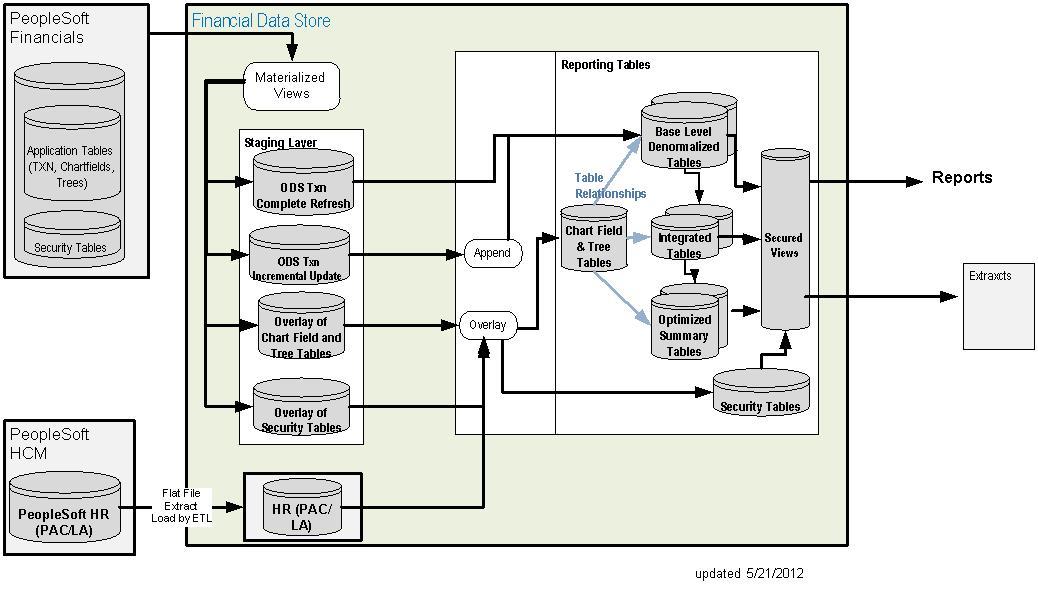
FDS Load and Blackout Period
The FDS Load and Blackout Period is a daily period of time, 12AM - 6:59 a.m., when the FDS is ‘Unavailable’ to the user community for 'On-line' access. During this blackout period the FDS is loaded and refreshed with current data. The load and refresh process is a two step process. First, data from the source systems, ARC and PAC/LA, is loaded into the FDS Staging environment. In this process the data is loaded and validated for completeness. The second step in the process is the refresh of the FDS Target environment, which occurs only on successful completion of the FDS Staging load process. The FDS Target environment contains the FDS Reporting tables. An unsucessful load/refresh process of the FDS will result in ‘two day old’ data available in the FDS Reporting tables. A successful load of the FDS environment will contain a ‘day old’ data. The blackout period also facilitates FDS Batch Reporting and File Extract processes. The daily status of the FDS will be communicated via:
- ARC Portal
- Finance Gateway
- Service Now Alerts
To assist the user with familiarization of the Financial Data Store (FDS), Enterprise Business Intelligence Solutions (EBIS) has developed the following data models.
FDS Data Dictionary documents the FDS tables, column attributes and descriptions.
FDS Data Models
FDS Data Models document the relationship among the tables represented via the following functional modules:
- FDS Chartfields Xwalk
- FDS Chartfield/Reporting Secure Views Design
- FDS General Ledger (GL) Data Model
- FDS KK (Commitment Control)
- FDS LA (Labor Accounting)
- FDS PC (Project Costing)
- FDS Procurement (PO)
- Trees are a graphic representation of a hierarchy or reporting structure based on a GL Chartfield. A tree can specify how the data should be summarized or 'rolled-up' for reporting purposes.
FDS Job Aids and Tools
To assist the user with familiarization of the Financial Data Store, Enterprise Business Intelligence Solutions (EBIS) has developed the following job-aids and tools:
Business Objects Supported OS and Minimum PC Requirements: documents CUIT's SAP/Business Objects supported browsers, operating systems and minimum pc requirements. Please check regularly for latest updates.
ARC/FDS Reports Data Grid: cross-reference matrix which documents the ARC and FDS reports (from ARC Portal's Quicklinks) and the selected Tables/views/calculated fields reported on by Report Type grouping.
FDS Business Objects (BO) Report Limits and Scheduling Recommendations: documents report limits and report scheduling recommendations as per Accenture audit.
FDS Environments Mapping: Source and Target Databases as of April 2014
FDS LA Table Loads and Impacted FDS Reports: documents LA tables, load frequency (daily/monthly, etc.), type of data loaded and FDS Reports which use these tables.
FDS KK 2 Hour Refresh Process: documents intra-day Commitment Control (KK) refresh process.
FDS Security Roles Mapping: a matrix which documents the tables and views used to set up an individual's 'FDS Security Role'.
Internal Error: Clearing Browser Cache Job Aid: the purpose of this job aid is to provide you with 'how to' steps in clearing your computer's cache once an 'internal error' has been encountered (IE, Firefox and Chrome).
Additional information and job aids about ARC data can be found at the ARC Tool Kit page.
