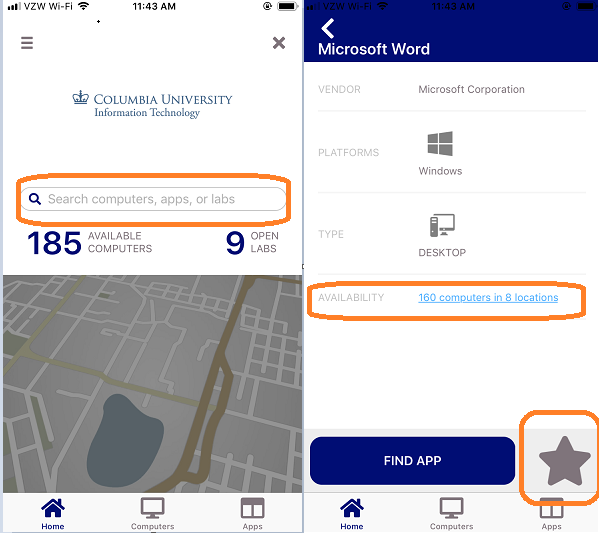Real-time CUIT Computer Lab Usage
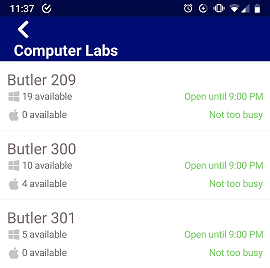
Use CUIT's LabFind app to find real-time information for CUIT-supported computer labs and clusters.
With LabFind, you can:
- search availability by type (Mac or Windows), capability (Printer or Scanner), and closest location to where you are
- find lab hours
- search by available software on each computer (i.e PowerPoint, Adobe InDesign...)
- sort your search results by lab that is closest, least busy or has the longest hours
- get directions to the lab of your choice sent using your map app
LabFind is available on both iOS and Android
Image Carousel with 4 slides
A carousel is a rotating set of images. Use the previous and next buttons to change the displayed slide
-
Slide 1: Rank labs that fit your needs by: Closest | Least Busy | Longest Hours
-
Slide 2: Once you select a lab, tap Navigate to open your map app to get there
-
Slide 3: Once you select a lab, check out the Printing and Scanning capabilities
-
Slide 4: Tap the Computer icon and scroll down to search by Capability (Printer, Scanner)
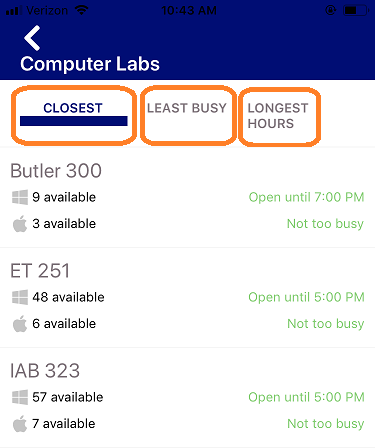
Rank labs that fit your needs by: Closest | Least Busy | Longest Hours
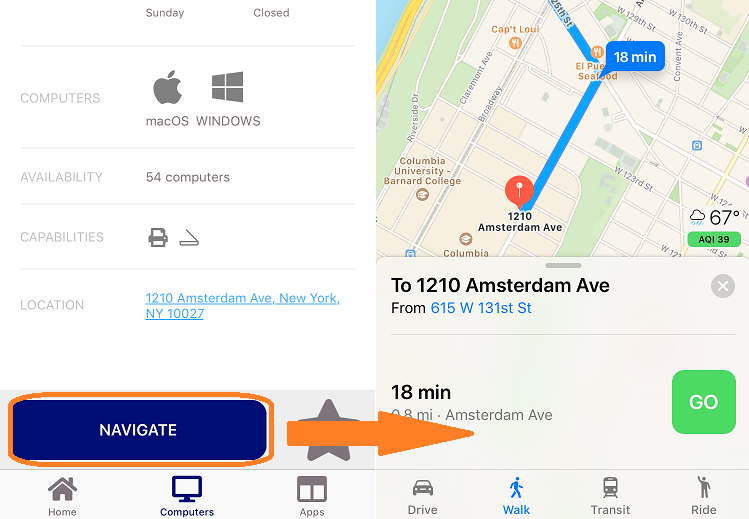
Once you select a lab, tap Navigate to open your map app to get there
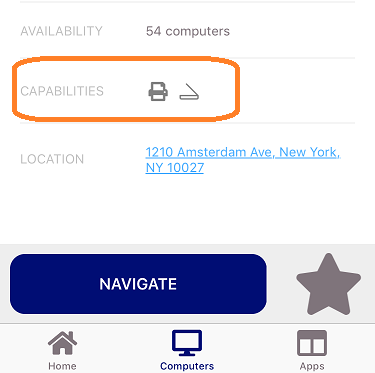
Once you select a lab, check out the Printing and Scanning capabilities
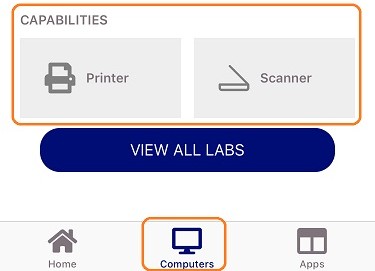
Tap the Computer icon and scroll down to search by Capability (Printer, Scanner)
How to get LabFind
Search for "LabFind" in the App Store/Google Play, and install it.

Tap Enable Location to allow LabFind to display nearby labs.
Then, enter your [email protected] email address and tap Get Started. Go to your LionMail account and open the email from LabFind to verify your account.
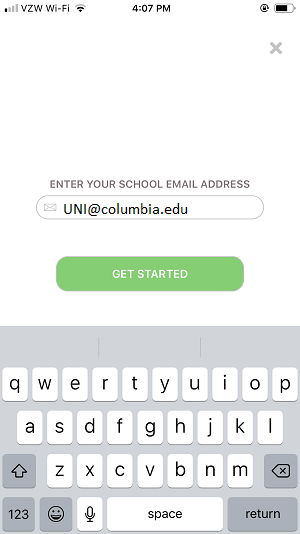
Tap on the LabFind icon to open the app.
From the homescreen, search by lab location, computer type (Windows or macOS), or by "app" (software) to see what is currently available.
To find a lab with a printer or scanner, tap the computer icon and scroll down to filter by capability.
Tip: Tap the Star to "favorite" apps or locations that you search for often.