ApartmentNet
High-speed wired network and Internet access in Columbia Residential buildings.
Related Services
Also known as AptNet, Ethernet
CUIT offers 100 Mbps (Megabits per second) and gigabit Ethernet (1,000 Mbps) connections in Morningside Heights' Columbia Residential buildings on Columbia’s multi-gigabit campus network. This service, known as ApartmentNet, provides complete access to the unique network resources available via the CUIT connections to the Internet, Internet2, and private peerings. Over 100 Columbia Residential buildings are wired with Ethernet jacks.
ApartmentNet information for specific buildings is available on the Morningside Heights Wired ApartmentNet Buildings page.
Pricing
Many student apartments already have an Ethernet jack installed in each bedroom.
If your apartment is currently without a jack in a wired building, you can submit an online request. There is no charge for students for the ApartmentNet service.
Faculty and staff apartments can be connected by request and will pay a network access fee of $40 per jack per month.
Going Wireless
Please note: CUIT does not maintain a wireless network in the University Apartment Housing for students, faculty or staff. Be sure to configure your personal wireless router properly so that it will not disrupt the network in your building. Some basic guidelines are provided below. Note that combination modem/wireless routers are incompatible with the CUIT Ethernet network: do not attempt to use the wireless functionality of a commercial combination modem/router.
Be aware that if your wireless router causes a network disruption, your network port will be disabled until CUIT can resolve the problem. CUIT will not provide refunds for ports disabled due to improperly configured devices (or infected hosts) attached to the Columbia network.
Alternatively you may purchase a router directly from CUIT, who will configure it for a fee. Visit our Personal Wireless Router page for more information.
For information about wireless Internet at Columbia and connection guides to help you configure your computer, visit the CUIT Wireless Network page.
Guidelines to Set Up Your Personal Router
While University policy prohibits personally-managed Wireless LANs in on-campus University buildings, there is an exception for off-campus residential apartments. However, if CUIT finds that your wireless equipment is interfering with the University wireless network, we may ask you to adjust it to reduce the interference.
Because the Internet connection in your apartment is assigned to you, it is against University policy to share this connection, or allow computers not owned by you to use your wireless connection - even inadvertently. Remember that you are responsible, and may be held legally liable, for all network traffic that enters the Columbia network through the jack in your apartment.
- Change the default SSID and disable beaconing of the SSID if supported by your router. For example, Linksys' default SSID is "linksys." Change this to a unique identifier that is not "Columbia University".
- Enable WPA2 personal encryption, as well as any security features that prevent others from using your connection without your knowledge.
- On the back of your router, ensure the port labeled “Internet” or “WAN” is the port used to connect the cable from your router to the network/internet wall jack. On most personal routers this port will be labeled with “Internet” or “WAN”, or have a coloring that differentiates it from the other ports (as shown below).
- Ensure your router is not configured to use “bridge mode”. Instead, visit your router's web portal to make sure your router configuration is set to "router mode".
- If you make any changes, reboot all of your internet-connected devices.
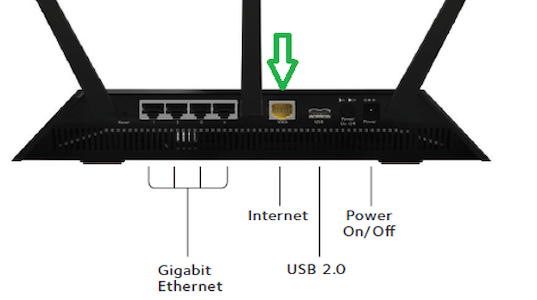

FAQ
No, the undergraduate residence halls at Columbia have access to a high speed wireless network. More information is available on the CUIT Wireless Network page.
Tenants of Columbia apartment buildings that do not yet have Columbia network service can order Internet service from an outside Internet service provider (e.g. TimeWarner, Verizon, etc.). Please note that CUIT is in the process of extending Columbia network service to the buildings that do not yet have such service currently. Updates regarding specific buildings will be posted on the ApartmentNet building page as the anticipated service start dates are available.
Yes. To connect more than one device to your IP, you will need to install a personal router. For best practices on installing a router on your own, please see the question “Can I set up a wireless connection in my apartment instead?”
ApartmentNet service is only offered to University Apartment Housing tenants who are affiliated with the University (including faculty emeriti and other retirees). If you are a full-time University affiliate living in a statutory apartment and are interested in signing up, please contact Columbia University Housing as these rare occurrences are handled on a case-by-case basis.
CUIT does set bandwidth limits on general Internet access, primarily to limit the ability to upload data to off-campus sites. (This typically indicates abusive behavior such as using file sharing programs.)
Overall, with ApartmentNet your Columbia access will be notably faster and your general Internet access will be about the same and perhaps better than other broadband services. ApartmentNet also confers the benefit of access to Internet2, the high performance Research and Education network and the various international R&E networks that it connects to. So, for example, if you are collaborating with a colleague at another University, your network access to that institution will be excellent.
First, ApartmentNet service must be offered for your building. To check if your building is already part of the project, check our list of buildings. If you don't see your building listed, it means CUIT has yet to wire it.
If your building is listed, you can submit a request for ApartmentNet online. Please be sure to go to read the pages carefully so that you understand the policies and fees involved.
While this may be an overstatement, the best approach to take is to assume that the network is not secure at all. This is certainly the same for broadband Internet service providers. If you start from an assumption that the network is insecure rather than assuming that it is secure, you can't go wrong!
The network uses Ethernet switches which are difficult to spy on. However, there is no University firewall protecting you from attacks (such as port-scanning) against your computer. After all, with over 100,000 unique wireless users per month connecting to the University network, the likelihood of an attack coming from an internal machine is just as likely as one from the "outside".
Your best protection includes keeping your system up-to-date with operating system critical updates and using encrypted services where available to protect you from spying. These include secure web services which automatically set up encryption and other services which you have to choose to enable. Specifically, you should take advantage of the session encryption features of the University's email service. The installation of a personal router also provides an additional level of protection by obscuring the IP addresses used by your personal devices.
See the Security Resources page for more information about securing your computer.
You do not have to pay for service if your Internet connection is not working due to a broken jack or faulty wiring. If you believe you should receive a refund, please submit an incident and we will contact you as soon as possible to fix your network connection, and will adjust the billing to exclude the period between when your incident was logged and when the connection was fixed.
In some cases, a computer might not connect to the Internet because it has a virus, Trojan, or other malicious code. We will try to determine if this is the case. If so, we will offer alternatives for assistance.
CUIT will not refund fees for loss of a connection due to a computer hardware problem.
Please note: CUIT does not maintain a wireless network in the Columbia-owned apartments for students, faculty or staff. If you would like to set up your own wireless router, please keep in mind that it must be configured properly so that it will not disrupt the network in your building.
For information about wireless Internet at Columbia and connection guides to help you configure your computer, please visit the CUIT Wireless Network page. Alternatively you may purchase a router directly from CUIT, who will configure it for a fee. For more information on this, please visit our Personal Wireless Router page.
Please be aware that if your wireless router causes a network disruption, your network port will be disabled until CUIT can resolve the problem. CUIT will not provide refunds for ports disabled due to inappropriate configuration.
No. According to the Faculty Handbook, you are considered a Postdoctoral Officer of Research, which is an employee, not a student.
There are a number of reasons that your network connection may not be working. If you are a new tenant in a currently wired building, please submit a service request.
If you have connected to the Internet before in your apartment but are not able to right now, here are some basic troubleshooting tips you can try on your computer.
- Try rebooting your computer. This will reset your computer's network connection and will often fix most issues.
- Try a different Ethernet cable.
- Check that your computer is plugged-in directly to the wall with an Ethernet cable. Try going to the Columbia homepage. Try every jack (and restart after each one), if you are unable to get to the webpage.
- Try refreshing your network connection. This option is not available in all operating systems. Follow the instructions appropriate for your computer:
Your computer's network access could have been blocked by CUIT due to a virus infection or copyright violation. If it is, when you attempt to go to any webpage, a page will come up saying "Network Access Suspended" and will provide you with instructions on how to regain access.
For more assistance, please contact the CUIT Service Desk by calling 212-854-1919 or submitting a ticket. To speed up the troubleshooting process, please include the hardware and IP addresses for your computer when submitting a request.
You can find this information by following these instructions:
For Windows XP:
- Select Start
- Select Run
- Type cmd
- Type ipconfig /all in the DOS window
- The hardware (physical) address and IP address are found under the "Ethernet Adapter Local Area Connection"
For Windows Vista/7:
- Select Start
- Select Search programs and files
- Type cmd
- Type ipconfig /all in the DOS window
- The hardware (physical) address and IP address are found under the “Ethernet Adapter Local Area Connection”
For Macs
- Select Apple Menu
- Select System Preferences
- Select Network/Ethernet
- Look at for IP or IPv4 address
